- Published on
Gemify your assets in less than 10 minutes
- Authors
- Name
- Iván González Sáiz
- @dreamingechoes
If you develop a javascript library for some useful purpose and you share it with the community, you are a great person. But besides that, if you translate that into a Rails gem to use in any Rails project, you are a wonderful person. Today we're going to see how we could make a Rails gem in order to have our super fancy javascript library available to add in any gemfile.
First step, let's do a super fancy javascript library
For this example, the first thing we have to do is our javascript library. Some super simple but funny thing, e.g., a javascript library to add random Giphy gifs in our HTML. Because the purpose of this post isn't develop this library, let's pretend that we have developed and looks like this:
/**
* Core and general tools
*/
;(function ($, undefined) {
'use strict'
// Singleton
if (typeof window.RandomGiphyImageRails !== 'undefined') {
return
}
//
// Module general vars
//
var v = '1.00 beta',
debug = false,
data = {
api_key: 'dc6zaTOxFJmzC',
query: 'happy',
element_class: 'giphyme',
}
//
// Methods
//
// Adds Giphy gifs into the elements with class data.element_class
function giphyme() {
var elements = $('.' + data.element_class)
$.each(elements, function (key, value) {
if (this.debug) console.info(value)
updateGiphyImage($(value))
})
}
// Return Giphy gif URL string.
function updateGiphyImage(element) {
$.ajax({
method: 'GET',
url: 'http://api.giphy.com/v1/gifs/random',
data: { api_key: data.api_key, tag: data.query },
success: function (response) {
if (this.debug) console.info(response.data.image_url)
element.html('<img src="' + response.data.image_url + '" alt="Gif via Giphy" />')
},
error: function () {
if (this.debug) console.info('Giphy Api call error.')
},
})
}
//
// Public methods / properties
//
window.RandomGiphyImageRails = {
debug: debug,
data: data,
giphyme: giphyme,
}
})(jQuery)
With this library, we could do something like this:
$(document).ready(function () {
// Set debug mode (for console logs)
RandomGiphyImageRails.debug = true
// Testing api key by default if you don't specify one
RandomGiphyImageRails.data.api_key = 'YOUR_GIPHY_API_KEY'
// Class of the HTML element where you want to put the gif
RandomGiphyImageRails.data.element_class = 'giphyme'
// Query or tag of your random gif
RandomGiphyImageRails.data.query = 'nintendo'
// Executes the random gif thing
RandomGiphyImageRails.giphyme()
})
And then put one or more HTML tags in your views:
<body>
<div class="giphyme"></div>
</body>
Refresh your page and... voila! :)
Wow! Awesome! So... let's gemify this jewel!
An asset gem is just an extremely simple engine. Bundler makes it simple to create the files and directories necessary for creating a gem. We only have to do the follow steps:
$ bundle gem random_giphy_image_rails
This will create basically the following tree:
.
├── Gemfile
├── lib
│ ├── timeago
│ │ └── rails
│ │ └── version.rb
│ └── rails.rb
├── LICENSE.txt
├── Rakefile
├── README.md
└── random_giphy_image_rails.gemspec
Turn the gem into an engine
Bundler create the gem as a standard Ruby module, but we want it to be a Rails Engine. So in our lib/random_giphy_image_rails.rb file we are going to specify this:
require "random_giphy_image_rails/version"
module RandomGiphyImageRails
module Rails
class Engine < ::Rails::Engine
end
end
end
All we're doing here is declaring the gem as a Rails Engine. This will cause Rails to add its directories to the load path when the gem is required.
Next step: add our javascript library. We're going to create in our gem the directory vendor, with directories stylesheets, javascript and images inside, so we finish with something like this:
.
├── Gemfile
├── lib
│ ├── timeago
│ │ └── rails
│ │ └── version.rb
│ └── rails.rb
├── LICENSE.txt
├── Rakefile
├── README.md
└── random_giphy_image_rails.gemspec
└── vendor
└── assets
├── images
├── javascripts
│ └── random_giphy_image_rails.js
└── stylesheets
Make a simple readme file with the gem as documentation, and we're done! Ok no... it remains one last step.
Push it to GitHub & RubyGems
Create a GitHub repository for the gem, stage all of your commits, commit, and push the code to GitHub. If you've never published a gem on RubyGems before, you'll need to sign up for an account there. Your account settings will contain an API key that should be copied to ~/.gem/credentials. Publishing your gem is as simple as:
$ rake release
Yes now! Finally we're done. From here we can use our newly released Rails gem in any project by simply adding to our Gemfile:
gem 'random_giphy_image_rails'
and then execute:
$ bundle
or install it yourself as:
$ gem install random_giphy_image_rails
Then, add this into your application.js file:
//= require random_giphy_image_rails
Oooooooooooooh yeah!
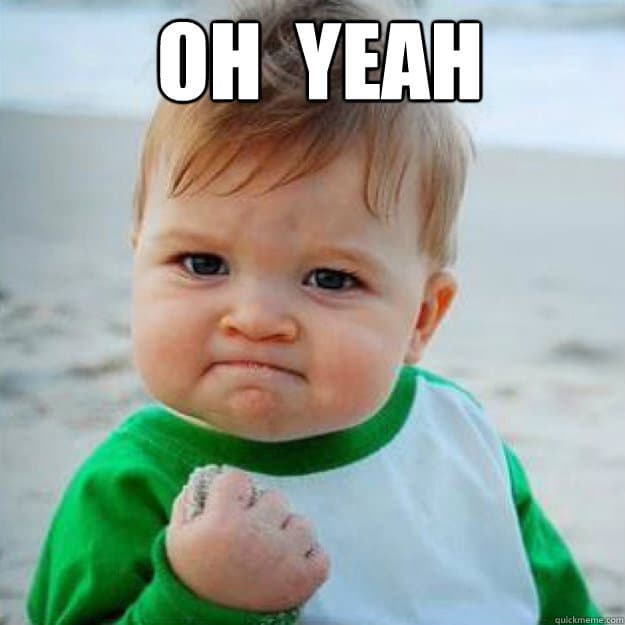
Any place where I can see the result?
Yeah! Here you have the Github repo for this example, so you can clone it, change it, play with it... whatever you want! 😄
Enjoyed this article?
Stay in the loop
Get notified when I publish new articles about engineering leadership, remote teams, and building better tech cultures. No spam, unsubscribe anytime.